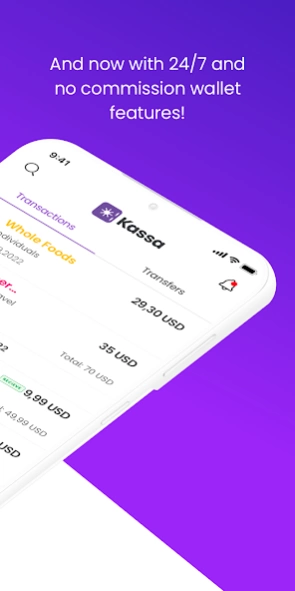Version History
Here you can find the changelog of Kassa since it was posted on our website on 2020-10-11.
The latest version is 3.3.006 and it was updated on soft112.com on 19 April, 2024.
See below the changes in each version:
version 3.3.006
posted on 2024-02-04
In this version, we have made minor bug fixes and performance improvements for you.
version 3.3.001
posted on 2023-10-20
version 3.2.000
posted on 2023-08-23
Dear Kassa people!
In this version, we made minor bug fixes and performance improvements
for you.
Don't forget to join the Kassa Active game and collect your winnings
exceeding 140 TL every month. ^_^
You can reach us at any time at support@kassa.co.
Love.
Kassa Team
version 3.1.23
posted on 2022-04-03
Dear Kassa Lovers!
We have made some arrangements for you.
. Chat page bugs have been fixed.
. The campaign page has been added to the profile menu.
. The problem of different exchange rates within the group has been
resolved.
You can reach us at any time at support@kassa.co.
Love.
Kassa Team
version 3.1.22
posted on 2022-03-15
Dear Kassa Lovers!
We have made some arrangements for you.
. Chat page bugs have been fixed.
. The campaign page has been added to the profile menu.
. We updated our notifications page.
. The problem of different exchange rates within the group has been
resolved.
You can reach us at any time at support@kassa.co.
Love.
Kassa Team
version 3.1.21
posted on 2022-02-15
. Ability to send money to those who do not have Kassa!
. You can see the ones who spend the most in the group detail!
. Fixing on blocked contacts
. Fixing in recurring transactions.
version 3.1.20
posted on 2021-12-19
Dear Kassa Lovers!
We want to announce with you lots of features that you have been waiting for a long time, including higher limits. But we made some arrangements beforehand;
. Redesigned the "Transaction history" page.
. You will now be able to include your friends who do not have Kassa in the expenditures you track.
. Our survey is online
. Editing Chat page.
You can reach us at any time at support@kassa.co.
love.
Kassa Team
version 3.1.19
posted on 2021-12-16
Dear Kassa Users,
Our developments continue at full speed for you! ^ _ ^
. Transaction History - Screen edits
. Error codes re-design
. ATM screens update
. Bugfix for Wallet Login
You can reach us at any time at support@kassa.co.
If you like Kassa, we are waiting for your comments and stars in the application store.
Yours.
Kassa Team
version 3.1.17
posted on 2021-08-26
Our developments continue at full speed for you! ^ _ ^
. You can reach notifications icon on Groups Page too.
. Wallet registiration, date screen update
. Fixing onboarding screens
. Profile Pic saving problem fixed.
You can reach us at any time at support@kassa.co.
Love
Kassa Team
version 3.1.16
posted on 2021-08-12
Good news here! Brand new features are ready to Kassa in this month;
. Your bill payments are now in Kassa. You can easily make your electricity, water, phone, internet and game payments from Kassa.
Love.
Kassa Team
version 3.1.14
posted on 2021-06-30
Good news here! Brand new features are ready to Kassa in this month;
. You can now add all your debit cards with the Masterpass and top-up money into your wallet easily and securely.
. We've increased the limits! Now you can top-up more money into your wallet and do more transactions.
. We updated our Chat screens.
. We put a reminder feature for your unpaid debts.
. You can send a reminder / notification to your friends.
Love.
Kassa Team
version 3.1.12
posted on 2021-02-11
Dear Kassa Users,
Our developments continue at full speed for you! ^ _ ^
. Design change in expense and income adding pages
. Adding different debts to different people with the detail feature
. Registration and login pages improvements
. Error codes re-construction
. Editing in Income-Expense pages
. Adding spending to the group and improving
. Bug fixes
You can reach us at any time at support@kassa.co.
Yours.
Kassa Team
version 3.1.9
posted on 2020-12-01
Dear Kassa Users,
Our developments continue at full speed for you! ^ _ ^
. Contacts page improvment
. Balance - Monthly display feature
. Improvment in chat screens
. New support form infrastructure
. Invitation with WhatsApp
. Improvment in graphics
. General improvements.
You can reach us at any time at support@kassa.co.
If you like Kassa, we are waiting for your comments and stars in the application store.
Yours.
Kassa Team
version 3.1.8
posted on 2020-10-19
Dear Kassa Users,
Our developments continue at full speed for you! ^ _ ^
. Hotfix for top-up issue from bank card.
. Blocking problem fixing.
. Maintenance announcement update.
. General improvements.
You can reach us at any time at support@kassa.co.
If you like Kassa, we are waiting for your comments and stars in the application store.
Yours.
Kassa Team
version 3.1.6
posted on 2020-10-02
Dear Kassa Users,
Our developments for you continue at full speed. ^ _ ^
. Editing on the Debit Card Money Loading screens
. Limit display
. Language arrangements
. Chat improvements
. Group photo editing
. Editing on balance sheet screens
. Edit options in regular expense/income
You can reach us at any time at destek@kassa.co.
If you like Kassa, we are waiting for your comments and stars in the application store.
Yours.
Kassa Team